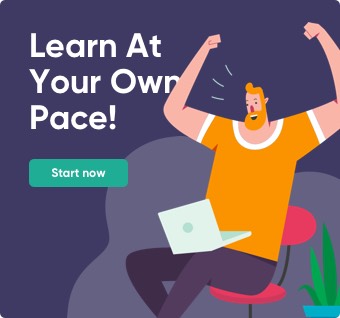Concept of println Method
Concept of println Method
Concept of println Method
→ Suppose we write the following code:
class Test
{
public static void main(String [ ] args)
{
System.out.println(“Hello User”);
System.out.println(“Welcome To Java”);
}
}→ Now let’s understand the overview of writing System.out.println().which a beginner can easily understand by the words meaning that it will print a message on the console.
Syntax: System.out.println(“ Hello World ”);
→ System is a predefined class .
→ out is an object reference (not object).
→ println( ) is a method.
→ Together all three are used for displaying text on console.
→ Now when we will run it by typing on CMD or Terminal :java Test
→ The output will be:
Hello User Welcome To Java
Did you notice something ?
The line “Welcome To Java” automatically got displayed on second line . Why?
Because the method println( ) implicitly adds a new line at the end after displaying the message
→ Concept 1:In case we do not want the newline effect then we can use another method called print( ).
So if we write:
System.out.print(“Hello User”);
System.out.print(“Welcome To Java”);
Then the output would be:
Hello UserWelcome To Java
→ Concept 2: What would be the output of the following code:
System.out.print(“Hello User”);
System.out.println(“Welcome To Java”);
Output:
Hello UserWelcome To Java
This is because the method println( ) method puts a newline after the message not before it.
→ Concept 3: What would be the output of the following code:
System.out.println(“Hello User”);
System.out.print(“Welcome To Java”);
Output:
Hello User
Welcome To Java
→ Concept 4: What would be the output of the following code:
System.out.print (“Hello User”);
System.out.println( );
System.out.print (“Welcome To Java”);
Output:
Hello User
Welcome To Java
This is because if we call the method println( ) without
arguments it just generates a newline on console.
→ Concept 5: What would be the output of the following code:
System.out.print (“Hello User”);
System.out.print( );
System.out.print (“Welcome To Java”);
Output:
Syntax Error!
This is because the method print( ) always requires
arguments , so we cannot call it without
arguments.
For more Concept building program Click this → Java Programming Examples